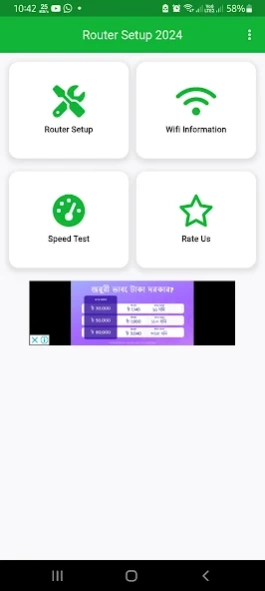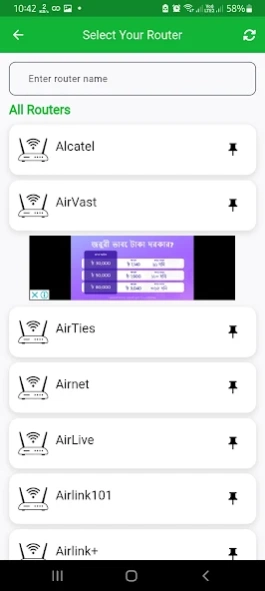192.168.0.1 Router Setting 21.0.1
Free Version
Publisher Description
192.168.0.1 Router Setting - Are you looking router setup page to fix your router setting or router admin?
Are you looking router setup page to fix your router setting & router admin?
If you are looking router setup page to fix your router setting & router admin then this small router setting app & router admin will help you to find router setup page for router admin.
Most of the time use need to fix their router setting & router admin to prevent unwanted access. If you share your router password with someone, it will be shared automatically others. When you land on router setup page there are lots of router setting to remove unknown device.
Basic Router setting – You have change router admin password from router setup page. Then go to router setting and set your WIFI password router admin.
If you leave your router password as default then anyone can access your router setup page and can change your router setting. This is a security threat for you and your family.
Router setting & Router setup page app support all router brand and compatible with all router model router admin.
We made this app for you because these days it became hard to find router setup page for all people and all models. Lots of router model in market now and they have various router setup page. This is why we took this initiative for you to make router setting easily router admin.
Here are some of the supported routers
1. Netgear Router Setup Page
2. TP-Link Router Setup Page
3. Linksys Router Setup Page
4. Asus Router Setup Page
5. D-Link Router Setup Page
6. Belkin Router Setup Page
7. Huawei Router Setup Page
8. Cisco Router Setup Page
9. Tenda Router Setup Page
10. Mikrotik Router Setup Page
11. Ubiquiti Router Setup Page
12. Zyxel Router Setup Page
13. Motorola Router Setup Page
14. Apple Router Setup Page
15. Google Router Setup Page
16. Amazon Router Setup Page
17. Synology Router Setup Page
18. Buffalo Router Setup Page
19. DrayTek Router Setup Page
20. Juniper Networks Router Setup Page
This app also support many more router that not listed here.
So what are you waiting for? Install Now!
About 192.168.0.1 Router Setting
192.168.0.1 Router Setting is a free app for Android published in the System Maintenance list of apps, part of System Utilities.
The company that develops 192.168.0.1 Router Setting is DualBro Tech.. The latest version released by its developer is 21.0.1.
To install 192.168.0.1 Router Setting on your Android device, just click the green Continue To App button above to start the installation process. The app is listed on our website since 2024-01-05 and was downloaded 1 times. We have already checked if the download link is safe, however for your own protection we recommend that you scan the downloaded app with your antivirus. Your antivirus may detect the 192.168.0.1 Router Setting as malware as malware if the download link to com.dualbrotech.routersetupadmin is broken.
How to install 192.168.0.1 Router Setting on your Android device:
- Click on the Continue To App button on our website. This will redirect you to Google Play.
- Once the 192.168.0.1 Router Setting is shown in the Google Play listing of your Android device, you can start its download and installation. Tap on the Install button located below the search bar and to the right of the app icon.
- A pop-up window with the permissions required by 192.168.0.1 Router Setting will be shown. Click on Accept to continue the process.
- 192.168.0.1 Router Setting will be downloaded onto your device, displaying a progress. Once the download completes, the installation will start and you'll get a notification after the installation is finished.